AREA OF A CIRCLE CALCULATOR
What is Toolerz Area Of a Circle Calculator?
Toolerz Area of a Circle Calculator is a free online tool developed to calculate the area enclosed by a circle based on its radius or diameter.
By inputting the radius or diameter into the calculator, users can get precise areas quickly and efficiently.
Whether used for educational purposes, engineering projects, or mathematical analysis, this tool is free to use.
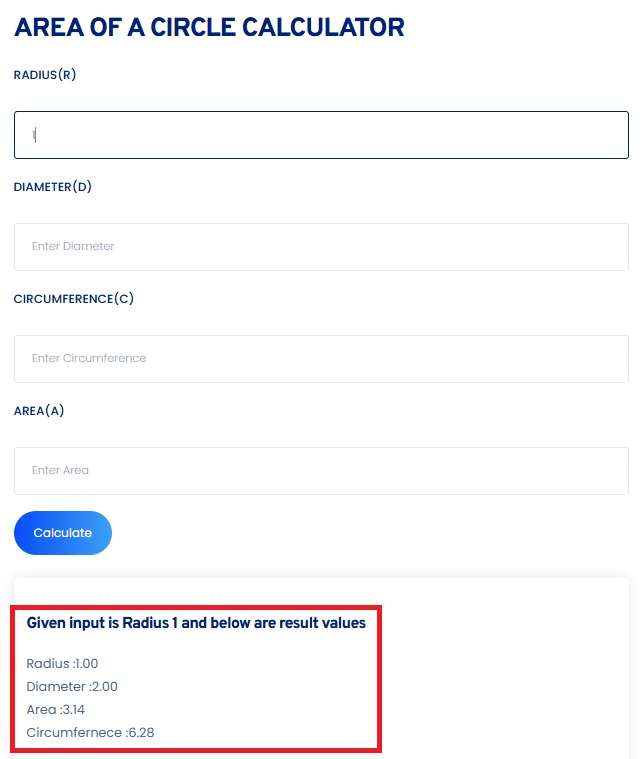
Benefits of the Area of a Circle Calculator
We designed this tool to ensure accurate area calculations, eliminating the margin for human error often associated with manual computations.
By automating the calculation process, the tool saves valuable time and effort, allowing users to focus on other aspects of their work or studies.
User-Friendly Interface:
Toolerz Circle Calculator is a user-friendly tool, anyone can access and calculate the area of the circle in just one click.
The calculator can handle various input formats, including radius and diameter, providing flexibility to users in different contexts.
Using the calculator enhances users' understanding of circle geometry concepts, fostering deeper learning and exploration.
Planning a flooring project? Try our Tiles Calculator to estimate the number of tiles needed for your space.
Applications of area-of-circle-calculator
The Area of Circle Calculator is a valuable tool used in various fields where precise measurements of circular areas are required.
One of its key applications is in engineering and construction, where accurate area calculations are needed for projects involving circular structures such as tanks, pipes, and circular foundations.
It's also widely used in landscaping for calculating the area of circular gardens, ponds, and fountains. In education, it helps students quickly grasp geometric concepts and perform calculations efficiently.
Additionally, the calculator can be beneficial in the field of design and architecture, especially for projects involving circular features like domes or arches.
It is also useful in manufacturing, where parts like gears or wheels need to be measured accurately. With its easy-to-use interface, the Area of Circle Calculator provides quick and reliable results, making it a versatile tool across different sectors.
How to Use the Area of a Circle Calculator? Diameter to Area and Radius to Area
Using an area of a circle calculator is quick and easy. This tool helps you find the area of a circle using either the radius or diameter. If you have the radius, simply enter it into the calculator, and it will apply the formula Area = π × r² to give you the result instantly.
If you only know the diameter, enter that value instead. The calculator will first divide the diameter by 2 to find the radius, then use the same formula to calculate the area. For example, if the diameter is 10 cm, the radius is 5 cm, and the area is π × 5² = 78.5 cm² (approx).
Formula for Area of a Circle
The formula that we used to calculate the area of the circle is:
A=πxr^2
Where:
A represents the area of the circle.
π (pi) is a mathematical constant approximately equal to 3.14159.
r is the radius of the circle (the distance from the center of the circle to any point on its boundary).
Examples of Area of a Circle Calculations
Example 1: Suppose we have a circle with a radius of 5 units. Using the formula A=π×r2, we can calculate the area as follows:
A=3.14159×5^2
A=3.14159×25
A≈78.54 square units
Example 2: Consider a circle with a diameter of 10 units. To calculate the area, we first need to find the radius by dividing the diameter by 2. Then, we apply the formula:
r=10/2=5 units
A=3.14159×5^2
A=3.14159×25
A≈78.54 square units
What is the Area of a 7 cm Radius?
To find the area of a circle with a 7 cm radius, you can use the simple formula:
Area = π × radius²
Here, π (pi) is approximately 3.1416, and the radius is 7 cm. So,
Area = 3.1416 × 7 × 7 = 3.1416 × 49 = 153.94 cm²
Therefore, the area of a circle with a radius of 7 cm is approximately 153.94 square centimeters.
This calculation is useful in geometry, construction, art projects, and daily tasks where circular measurements are needed. Always ensure the radius is squared before multiplying with pi.
For more accurate results, you can use a calculator or an online circle area calculator.
Knowing how to calculate the area of a circle helps in better understanding space, layout planning, and solving real-life mathematical problems.
Why do we need the surface area of a circle calculators?
Surface area of a circle calculators are useful tools that save time and reduce errors when solving geometry problems. Whether you're a student, teacher, engineer, or DIY enthusiast, knowing the surface area of a circle helps in many real-life situations—like measuring materials for a circular table, calculating space for a round garden, or designing circular objects.
Manually using the formula (π × radius²) can be tricky if you’re in a hurry or unsure of your math. A calculator makes it easy just enter the radius, and it gives you the correct result instantly. It’s fast, accurate, and beginner-friendly.
Using a surface area of a circle calculator improves learning, supports better planning, and avoids mistakes. It’s a helpful online tool for anyone working with circular shapes in school projects, construction, design, or
Looking for more tools? Check out our Hex Calculator for converting hexadecimal values.
key features of area-of-circle-calculator
The Area of Circle Calculator is a convenient and efficient tool for calculating the area of a circle quickly. Its key feature is the ability to compute the area using the circle's radius or diameter, with the formula A = πr² (where A is the area and r is the radius).
The calculator provides instant results, saving time and reducing the risk of manual calculation errors. Users simply input the radius or diameter, and the tool automatically gives the area in square units.
It supports both metric and imperial units, such as square meters, square feet, and square inches. The tool is highly user-friendly, with a simple interface that makes it accessible for students, engineers, architects, and anyone dealing with circular measurements.
The Area of Circle Calculator ensures accurate, hassle-free results and can be used on various devices, including smartphones and desktops.
Frequently Asked Questions
Q1. Can the calculator handle input in both radius and diameter units?
Ans: Yes, our calculator offers both options to input either the radius or diameter of the circle, providing flexibility to users.
Q2. Are there any limitations on the size or dimensions of circles the calculator can handle?
Ans: This calculator can handle circles of any size or dimension, allowing users to compute the area for circles of various scales.
Q3. Is the Area of a Circle Calculator free to use?
Ans: Yes, all our online calculators are freely available for use, offering convenient access to users worldwide www.toolerz.com .
Q4. What is an Area of a Circle Calculator?
Ans: An Area of a Circle Calculator is an online tool that helps you quickly find the area of a circle when you enter the radius or diameter. It saves time and ensures accurate calculations.
Q5. How does the Area of a Circle Calculator work?
Ans: The calculator uses the standard formula for the area of a circle:
Area=π×radius
You just need to enter the radius (or diameter), and the calculator will instantly provide the area.
Q6. What if I only know the diameter of the circle?
Ans: No problem! If you only know the diameter, the calculator will divide it by 2 to find the radius and then calculate the area using the correct formula.
Q7. Is it necessary to use 3.14 as the value of π?
Ans: No, the calculator usually uses a more accurate value of π (like 3.14159), which gives a more precise result than using just 3.14.
Q8. Why should I use an online calculator instead of calculating by hand?
Ans: An online calculator saves time and reduces the chance of errors, especially when working with large numbers or decimals.
Q9. Can I use diameter instead of radius?
Ans:Yes! Many calculators let you choose whether to enter the radius or the diameter. If you enter the diameter, the calculator will divide it by 2 to find the radius before calculating the area.
Q10. Who can benefit from using this calculator?
Ans: Students, teachers, engineers, DIYers, and anyone working with round objects can benefit. It saves time and avoids errors in manual calculations.
Q11.What units are used in the result?
Ans:The area is shown in square units. For example, if you entered the radius in centimeters, the result will be in square centimeters (cm²).