JSON FORMATTER & VALIDATOR
What is JSON Formatter & Validator?
Toolerz JSON Formatter & Validator is an online tool that serves two primary functions formatting and validation:
- Formatting: It organizes JSON data into a readable format by adding proper indentation, spacing, and line breaks. This makes the data easier to understand and debug.
- Validation: It checks the JSON data for syntax errors and ensures that it adheres to the correct JSON format. This helps in identifying issues that could cause errors in applications or services using the JSON data.
How to Use Our JSON Formatter & Validator
Those who are not aware of how to use our tool can follow the below step-by-step guide to access the tool:
- Access the Tool: Go to the Toolerz website and find the JSON Formatter tool in the search bar.
- Input Your JSON Data: Copy and paste your JSON data into the input text area provided.
- Click “Format”: Press the “Format” button to process your JSON data. The tool will format and validate the data, displaying the results in an organized format.
- Review Validation Results: If there are any syntax errors or issues with your JSON data, the tool will highlight these problems and provide error messages or warnings.
- Copy the Code: After formatting and validating, you can copy the formatted JSON data.
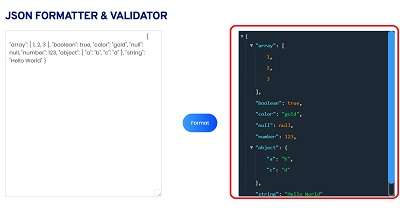
For image conversion needs, check out our JPG to PNG Converter to transform your images effortlessly.
Benefits of Our JSON Formatter & Validator
Our JSON Formatter & Validator offers several advantages, a few of which are listed below:
- Ease of Use: The interface is designed to be user-friendly, allowing both beginners and experienced users to format and validate JSON data effortlessly.
- Speed: The tool processes JSON data quickly, saving you time compared to manual formatting and validation.
- Accuracy: Provides accurate formatting and validation to ensure that your JSON data is error-free and beautified.
- Free Tool: Access the tool for free of cost.
- No Installation Required: It doesn’t require any software installation. You can access it from any device with an internet connection.
- Support for Large JSON Files: Our tool handles large and complex JSON files effectively, which is essential for working with extensive datasets.
Key Features of JSON Formatter
A JSON Formatter is a powerful tool that helps developers and data analysts view, clean, and organize JSON data easily.
One of its main features is pretty-printing, which structures the JSON content with proper indentation and spacing, making it more readable and easier to debug.
It also includes syntax highlighting, which helps in quickly identifying elements such as keys, values, strings, and errors.
Many JSON formatters offer error detection, alerting users to missing brackets or incorrect structures in real time.
Some tools allow minification of JSON, reducing file size by removing unnecessary spaces—useful for improving website performance.
Advanced formatters may support tree view navigation, allowing users to expand and collapse nested data.
Most JSON formatters are web-based, meaning you can use them without downloading anything, and they work across all devices. Whether you're coding or just analyzing API responses, a JSON formatter is a must-have tool.
Best JSON Formatter & Validator Extensions
For those who prefer using extensions or plugins, consider the following:
- Prettier (VSCode Extension): Automatically formats JSON and other code files within Visual Studio Code.
- JSON Formatter (Chrome Extension): Formats and beautifies JSON data directly in your browser for easy readability.
- JSON Viewer (Firefox Add-on): Provides JSON formatting and visualization features in Firefox, making it easier to view and work with JSON data.
If you're exploring financial tools, try our Inflation Calculator to understand how prices change over time.
How Do You Make a JSON File Readable?
Making a JSON file readable involves formatting it to improve clarity and structure. By default, JSON data is often compressed into a single line, which can be difficult to read.
Here’s how you can make it more readable:
-
Indentation: Use proper indentation, with each nested object or array indented by two or more spaces. This helps visually separate the data, making it easier to follow.
-
Line Breaks: Add line breaks after each key-value pair or array element. This creates a clean, organized structure.
-
Online Tools: You can use online JSON beautifiers to automatically format your file. Simply paste the compressed JSON data, and the tool will reformat it for better readability.
-
Text Editors: Some text editors, like Visual Studio Code, have built-in features to format JSON files by pressing a shortcut key.
Applications of JSON Formatter & Validator
A JSON Formatter & Validator is a must-have tool for developers, data analysts, and testers who work with JSON data.
Its primary function is to neatly format raw JSON, making it easier to read and understand. This is especially helpful when debugging complex structures or reviewing large sets of API responses.
Beyond formatting, the validator checks for syntax errors, ensuring the JSON is properly structured before it's used in coding or data processing.
This prevents issues during development and saves valuable time by catching mistakes early.
It is widely used in web development, API integration, software testing, and data exchange between systems.
JSON Formatter & Validator tools are also beneficial in learning environments, helping beginners understand the structure and rules of JSON.
Whether you're working on a project, learning coding, or validating API outputs, this tool streamlines your workflow, enhances accuracy, and boosts productivity.
Advantages of JSON Formatter
A JSON Formatter is an essential tool that offers many advantages for developers, data analysts, and anyone working with JSON data.
One of its primary benefits is that it organizes messy or minified JSON into a clean, readable format. This makes it much easier to understand the structure and content of the data at a glance.
By improving readability, the JSON Formatter helps reduce errors when editing or reviewing data. It also speeds up debugging and troubleshooting processes by highlighting syntax errors and inconsistencies.
Moreover, many JSON Formatters support features like collapsing and expanding data sections, which help users navigate large JSON files efficiently.
Overall, using a JSON Formatter enhances productivity, improves accuracy, and simplifies data handling, making it a valuable tool for managing JSON information effectively.
Conclusion of JSON Formatter
In conclusion, a JSON Formatter is a vital tool for anyone working with JSON data. It transforms complex and cluttered JSON code into a clear, organized, and easy-to-read format.
This simplification helps users quickly understand data structures, identify errors, and make necessary edits without confusion.
By enhancing readability and reducing mistakes, JSON Formatters improve overall efficiency and accuracy in data management.
Whether you are a developer, analyst, or hobbyist, using a JSON Formatter saves time and effort, making your work smoother and more productive.
Embracing this tool not only boosts your workflow but also ensures that your JSON data is clean and well-structured, which is essential for effective programming and data exchange.
Frequently Asked Questions
Q1: Can the tool handle nested JSON structures?
Ans: Yes, our tool can handle and properly format nested JSON structures, making complex data more readable.
Q2: Is there a size limit for JSON files?
Ans: No, there is no size or character limit.
Q3: Can I format JSON data in different encodings?
Ans: The tool works with standard JSON encoding (UTF-8). Ensure your data is in the correct format before using the tool.
Q4: Does the tool preserve comments in JSON data?
Ans: JSON does not natively support comments, and our tool will not preserve them if included. Stick to valid JSON format for best results.
Q5: Can the tool validate JSON data from APIs?
Ans: Yes, you can use the tool to validate JSON responses from APIs by pasting the JSON data into the input area.
Q6: Is there a way to customize formatting styles?
Ans: Our tool offers standard formatting.
Q7: Can the tool format JSON data with trailing commas?
Ans: JSON does not allow trailing commas, and our tool will remove any trailing commas to ensure valid JSON formatting.
Q8: How does the tool handle malformed JSON data?
Ans: The tool will attempt to identify and report errors in malformed JSON data, helping you correct issues for proper formatting.
Q9: Can I format and validate JSON data offline?
Ans: Our tool is online-only. For offline formatting and validation, consider using desktop applications or extensions.
Q10: Does the tool support JSON schema validation?
Ans: No, our tool focuses on basic JSON formatting and validation.
Q11: Can I save the formatted JSON data directly from the tool?
Ans: There is no file download option as of now, you can copy the code.
Q12: How frequently is the tool updated?
Ans: The tool is regularly updated to improve functionality and performance. Get in touch with the website for the latest updates and features.
Q13: Is the tool secure for handling sensitive data?
Ans: Our tool processes data securely, avoid using it for highly sensitive or confidential information.
Q14: Can I use the tool for other data formats besides JSON?
Ans: This tool is designed specifically for JSON. For other formats, you can explore our other tools like JS Formatter, etc.,
Q15: Why should I use a JSON Formatter?
Ans: Using a JSON Formatter helps you:
Read JSON data easily by structuring it clearly.
Debug and troubleshoot issues in your JSON code.
Validate JSON syntax to ensure it’s correctly formatted.
Q16: Can I use a JSON formatter on my phone?
Ans: Yes, many online formatters work on mobile browsers. There are also mobile apps available that can format JSON on the go www.toolerz.com .
Q17: Can I use a JSON Formatter for large datasets?
Ans: Yes, most JSON Formatter tools can handle large JSON datasets, although some may have size limits. However, for extremely large datasets, the formatting process might take a little longer or require more powerful tools.
Q18: What happens if my JSON is broken or has errors?
Ans: If your JSON is not valid, the formatter may show an error or not work properly. You can use a JSON validator to fix it first.
Q19: What is a JSON Formatter & Validator?
Ans: A JSON Formatter & Validator is a tool that helps you organize JSON data neatly and check if it follows the correct syntax rules.