RHS WEIGHT CALCULATOR
What is RHS Weight Calculator?
Toolerz Rectangular Hollow Section Weight Calculator is a free online tool designed to calculate the weight of a hollow rectangular Structural Section based on its dimensions and length.
A Rectangular Hollow Section (RHS) is a type of structural steel tubing that has a hollow, rectangular cross-section. These sections are widely used in construction and manufacturing industries for their high structural strength and rigidity.
The hollow nature of RHS offers the advantage of reduced weight while still providing significant load-bearing capacity, making them ideal for projects requiring strength and lightness.
If you're planning financial investments, check out our House Loan Calculator to estimate your home loan EMI and plan your budget effectively.
Why Are RHS Widely Used?
RHS is favored for its consistent strength along its length, resistance to bend , and easy-to-work-with nature. They are commonly used in:
- Structural frameworks
- Mechanical systems
- Architectural designs
- Transport infrastructure
How to Use Our RHS Weight Calculator
Our Rectangular Hollow Section Weight Calculator is straightforward and efficient. Here’s how you can use it:
Step 1: Access the Calculator
Navigate to toolerz.com and find the RHS Weight Calculator in the tools section.
Step 2: Select Material Type
Choose the type of material you are using from the drop-down menu. Options include steel, aluminum, copper, and more.
Step 3: Input the Dimensions
-
Width: Enter the outer width of the rectangular hollow section.
-
Height: Input the height of the section.
-
Thickness: Provide the wall thickness.
-
Length: Specify the length of the section (usually in meters).
Step 4: Choose Units
Select the units you prefer for output, such as kilograms (kg), pounds (lb), or weight per meter (kg/m).
Step 5: Calculate
Click on the “Calculate” button to get the total weight of your rectangular hollow section.
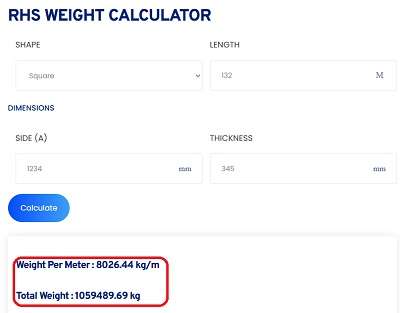
Benefits of Rectangular Hollow Section Weight Calculator
A Rectangular Hollow Section (RHS) weight calculator is a helpful tool for engineers, architects, and construction professionals. It quickly calculates the weight of RHS steel sections based on input values like height, width, thickness, and length.
This saves time compared to doing manual calculations and ensures accurate results, which are essential for planning, budgeting, and structural analysis.
The calculator helps prevent material waste by allowing precise estimates before purchasing or cutting steel. It's also useful in logistics, as knowing the exact weight helps with transport planning and cost estimation.
Most RHS weight calculators are user-friendly and available online, requiring no technical expertise. Whether you're working on a small project or a large construction job, this tool simplifies your workflow, increases efficiency, and supports better decision-making. www.toolerz.com
Functionality
The calculator is designed to handle the essential aspects of RHS weight calculation while maintaining simplicity and ease of use.
Input Fields
- Width (W): The external width of the rectangular hollow section.
- Height (H): The external height of the section.
- Thickness (T): The wall thickness of the section.
- Length (L): The length of the section, typically measured in meters or feet.
- Material Selection: Various material types with pre-defined density values.
Output
- Weight per Meter: The weight of the section per meter of length.
- Total Weight: The overall weight of the section based on the entered length.
Key Features of RHS Weight Calculator
The RHS (Rectangular Hollow Section) Weight Calculator is a powerful and user-friendly tool designed to provide accurate weight estimations of RHS steel sections.
One of its key features is its simple interface, allowing users to quickly input dimensions like width, height, thickness, and length.
The tool instantly calculates the weight, helping engineers, fabricators, and contractors plan their projects with precision. It supports various measurement units, making it suitable for both metric and imperial systems.
Another standout feature is real-time calculation, which saves time and reduces manual errors. It is accessible online and compatible with mobile and desktop devices, ensuring ease of use anywhere, anytime.
This calculator is particularly valuable for cost estimation, inventory planning, and structural analysis. Overall, the RHS Weight Calculator combines speed, accuracy, and convenience to streamline your steel design and fabrication workflow.
How Much Does a 40 × 40 × 3 Hollow Section Weigh?
A 40 × 40 × 3 mm hollow section, also known as a square hollow section (SHS), is commonly used in construction and fabrication. The weight of such a section depends on its dimensions and material density—typically steel. To calculate the approximate weight per meter, you can use the formula:
Weight (kg/m) = [(A × B) - (A - 2t) × (B - 2t)] × ρ × 0.001,
where A and B are the outer dimensions (in mm), t is the thickness, and ρ is the density of steel (usually 7.85 g/cm³).
For a 40 × 40 × 3 mm SHS, the approximate weight is around 3.24 kg per meter. This value may slightly vary depending on manufacturing tolerance and steel grade. Using a weight calculator helps ensure precision in material planning and cost estimation.
Densities of Various Metals Used in RHS
Understanding the density of different materials is crucial for accurate weight calculations. Here is a table of densities for commonly used metals in RHS:
| Material | Density (kg/m³) |
|---|---|
| Steel | 7850 |
| Stainless Steel | 8000 |
| Aluminum | 2700 |
| Brass | 8500 |
| Copper | 8960 |
| Titanium | 4500 |
| Zinc | 7130 |
| Lead | 11340 |
Weight Per Meter Calculation for RHS
One of the essential features of our RHS Weight Calculator is determining the weight per meter. This value is crucial for estimating the total material needed for your project.
The weight per meter depends on the material’s density, the external dimensions, and the wall thickness.
Examples of Weight Calculations
Let’s go through a couple of examples to demonstrate the use of the formula and the calculator:
Example 1: Steel RHS
- Material: Steel
- Width: 100 mm
- Height: 50 mm
- Thickness: 5 mm
- Length: 6 meters
After calculation, the total weight is approximately 57.02 kg.
Example 2: Aluminum RHS
- Material: Aluminum
- Width: 80 mm
- Height: 40 mm
- Thickness: 4 mm
- Length: 4 meters
Using the same formula:
After calculation, the total weight is approximately 10.36 kg.
Applications of RHS Weight Calculator
The RHS (Rectangular Hollow Section) Weight Calculator is a valuable tool used across various industries for accurate steel weight estimation.
It is widely applied in construction and civil engineering projects to determine the weight of steel sections used in building frameworks, bridges, and structural supports.
Fabricators and manufacturers use this calculator to plan raw material requirements, helping reduce waste and optimize cost. In logistics and transportation, it assists in calculating load weights for safe handling and shipping.
Architects and design professionals also rely on it during the planning phase to ensure structural integrity and compliance with standards.
Whether it’s for small-scale DIY projects or large infrastructure developments, the RHS Weight Calculator simplifies planning and improves efficiency.
Its ease of use and instant results make it a go-to tool for professionals needing quick, reliable weight data for rectangular hollow steel sections.
You can also explore our Step Up SIP Calculator to plan your mutual fund investments with gradual increments.
Frequently Asked Questions
Q1. What is the Rectangular Hollow Section (RHS) Weight Calculator?
Ans: The RHS Weight Calculator is an online tool that helps users calculate the weight of rectangular hollow sections based on material type, dimensions, and length. It provides instant and accurate results for professionals involved in construction, manufacturing, and engineering.
Q2. How accurate are the calculations provided by the tool?
Ans: The calculator uses standard industry formulas and the most up-to-date material densities, ensuring highly accurate results. However, for critical engineering applications, it's recommended to verify results with physical measurements.
Q3. What materials are supported by the calculator?
Ans: The calculator supports a wide range of materials commonly used in RHS, including:
Steel, Aluminum, Stainless Steel, Brass, Copper, Titanium, Zinc, Lead
Q4. Can I calculate weight in different units, such as pounds?
Ans: Yes, the calculator provides results in various units, including kilograms (kg), pounds (lb), and weight per meter (kg/m). You can select your preferred unit during calculation.
Q5. How do I calculate the weight per meter for a custom-length RHS?
Ans: To calculate the weight per meter, simply input the dimensions and material, and the calculator will display the weight per meter alongside the total weight for the specified length.
Q6. Can I input non-standard dimensions in the calculator?
Ans: Yes, You can enter any custom width, height, thickness, and length values. The tool is designed to accommodate non-standard dimensions.
Q7. Is the tool optimized for mobile devices?
Ans: Yes, the tool is fully optimized for mobile use, allowing you to perform calculations on smartphones and tablets without any issues.
Q8. What is the difference between a Rectangular Hollow Section (RHS) and a Square Hollow Section (SHS)?
Ans: RHS has a rectangular cross-section, while SHS has a square cross-section. Both are hollow sections but differ in their dimensional ratio. Our calculator focuses on RHS calculations specifically.
Q9. How does the calculator handle different wall thicknesses?
Ans: The tool allows users to enter wall thickness (T) as part of the input, which is factored into the calculation formula to determine the weight based on the hollow interior of the section.
Q10. Can I calculate the weight of RHS sections made from composite materials?
Ans: Currently, the tool is limited to traditional metal materials. If you need to calculate the weight of RHS sections made from composite materials, you'll need to manually input the correct density for that material.
Q11. Why does the tool require the material type for weight calculation?
Ans: The weight of RHS depends on the material's density, so it's essential to input the material type. Different materials (e.g., steel, aluminum) have different densities, which affects the weight of the section.
Q12. Can I save my calculations for later use?
Ans: While the tool itself doesn’t offer a built-in save function, you can manually save your results by taking screenshots or noting the output values. Integration with accounts for saving is in future development plans.
Q13. What happens if I enter incorrect dimensions or material data?
Ans: The calculator will provide inaccurate results if incorrect data is entered. Always double-check your inputs before calculating. If you notice an error, simply adjust the inputs and recalculate.
Q14. Is the Rectangular Hollow Section Weight Calculator free to use?
Ans: Yes, the calculator is completely free to use with no hidden fees or sign-up requirements.
Q15. Can I use this calculator for large industrial projects?
Ans: Yes, the calculator is designed for both small and large-scale projects. However, for extremely large industrial applications or safety-critical projects, it's advisable to consult with an engineer to verify the results.
Q16. Why Should I Use an RHS Weight Calculator?
Ans: Using an RHS Weight Calculator can help you:
Estimate Material Cost for budgeting.
Plan Transportation Needs based on weight.
Avoid Wastage by ordering the correct quantity.
Q17. Is the RHS weight calculator accurate?
Ans: The calculator provides accurate estimates based on standard steel density and the input dimensions. However, actual weight may vary slightly depending on the specific material or manufacturing process used.
Q18. Can I calculate the weight of multiple RHS sections at once?
Ans: Yes, some calculators let you enter the number of pieces so you can see the total weight for your entire order.
Q19. Is the RHS weight calculated as per meter or total length?
Ans: Most calculators give the weight per meter and also the total weight based on the length you enter. This makes it easier to estimate for both small and large projects.
Q20. Why is it important to know the weight of RHS steel?
Ans: Knowing the weight helps with material planning, transportation, structural load calculation, and cost estimation.
Q21. Can I calculate the weight for different units?
Ans: Yes, most calculators allow you to choose units like millimeters, inches, kilograms, or pounds. Just make sure all dimensions are in the same unit system for correct results.