TRIANGLE CALCULATOR
What is Toolerz Triangle Calculator?
Toolerz Triangle Calculator is an online tool designed to calculate various properties of a triangle, such as its sides, angles, perimeter, and area.
Our calculator is useful for solving geometric problems without manual calculations, which can be time-consuming.wwww.toolerz.com
How to Use Our Triangle Calculator
Using our triangle calculator is very easy. If you are unaware of using our tool, you can follow the below-given steps:
Visit the Calculator Page: Visit our calculator page here.
Enter Required Values: Input the values like the length of the sides & angles:
Calculate: Once all values are entered, click the 'Calculate' button.
View Results: The calculator will display the results, including any additional properties of the triangle, such as its type (scalene, isosceles, or equilateral) and perimeter.
Benefits of Our Triangle Calculator
- User-Friendly Interface: Our triangle calculator provides a clean and intuitive interface, making it easy for users of all skill levels.
- Accuracy: Built with precise algorithms, our calculator ensures accurate results for all types of triangle calculations.
- Versatility: The tool supports various types of triangles and calculations, including right-angled, isosceles, equilateral, and scalene triangles.
- Speed: Instantaneous calculations save users time and provide quick results.
- Detailed Outputs: Beyond just the requested calculation, our tool provides additional details like triangle type, perimeter, and in some cases, graphical representation.
- Educational Value: Ideal for students, teachers, and professionals, our calculator aids in understanding geometric principles and verifying manual calculations.
For managing your financial goals, try our Interest Calculator to estimate your earnings or payments.
How to Find the 3rd Side of a Triangle?
Finding the third side of a triangle depends on the type of triangle and the known values. Here are common methods:
- Using Pythagorean Theorem (Right Triangle): For a right triangle with sides a, b, and hypotenuse c: c2=a2+b2 Solve for the unknown side.
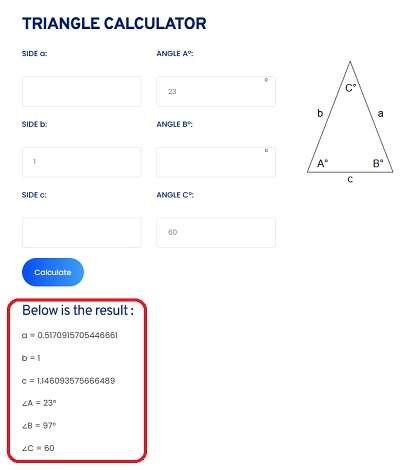
How Do You Solve a 30-60-90 Triangle?
A 30-60-90 triangle has unique properties, with side lengths in a specific ratio:
- The side opposite the 30° angle is half the hypotenuse.
- The side opposite the 60° angle is 3/2\sqrt{3}/23/2 times the hypotenuse.
Key Features of Triangle Calculator
A Triangle Calculator is a smart and efficient tool designed to solve various triangle-related problems with ease.
One of its key features is the ability to calculate missing sides, angles, area, and perimeter by simply entering known values like side lengths or angles.
Whether you're dealing with a right-angled, equilateral, or scalene triangle, this calculator adapts to different triangle types.
It supports input flexibility, allowing users to calculate using SSS, SAS, ASA, or AAS methods. The interface is simple and user-friendly, making it accessible for students, teachers, engineers, and architects alike.
It provides instant, accurate results, saving time on manual calculations and reducing the chances of errors. The Triangle Calculator is also useful for geometry learning, homework help, and construction planning, making it a versatile tool for both academic and practical use.
Triangle Area Formula
The area of a triangle can be calculated using a simple formula:
Area = (1/2) × base × height
In this formula, the base is the bottom edge of the triangle, and the height is the perpendicular distance from the base to the opposite vertex. This method works for all right-angled and standard triangles when the base and height are known.
Find the Value of X in a Triangle Calculator
To find the value of X (an unknown side or angle) in a triangle, you can use various trigonometric principles and theorems depending on the given values:
- For angles: Use the Law of Sines or Cosines.
- For sides: Use the Pythagorean Theorem (right triangles) or Law of Cosines (non-right triangles).
Right Triangle Side Calculator
A right triangle side calculator specifically helps to find the unknown side in a right triangle using the Pythagorean Theorem.
If two sides are known, the third side can be calculated as c=a2+b2c = \sqrt{a2 + b2}c=a2+b2 Or rearranged to solve for a or b.
What is the Measure of a Triangle?
The measure of a triangle refers to the calculation of its angles and sides. A triangle has three sides and three angles, and the sum of the internal angles in any triangle is always 180 degrees.
To measure the triangle, you typically calculate the length of the sides and the size of the angles.
There are various methods to measure or calculate the properties of a triangle. For example, you can use the Pythagorean theorem for right-angled triangles to calculate the sides.
Alternatively, trigonometric ratios like sine, cosine, and tangent can be applied if angles and some sides are known.
In some cases, Heron's formula is used to calculate the area of a triangle when the lengths of all three sides are known.
These measurements are essential for geometric calculations and understanding the triangle's properties.
Applications of Triangle Calculator
A Triangle Calculator is a versatile tool widely used in mathematics, engineering, architecture, and education.
It allows users to quickly find missing angles, side lengths, area, perimeter, and other triangle-related values based on the inputs provided.
One major application is in geometry learning, where students can verify their answers or understand triangle properties better.
In engineering and construction, it helps professionals perform accurate structural calculations involving triangular elements.
It’s also useful in navigation and surveying, where triangle measurements are essential for mapping and distance estimation. Graphic designers and architects use it to create precise layouts that rely on triangular shapes.
For hobbyists and DIY enthusiasts, the calculator simplifies projects that involve triangular dimensions, like framing or woodworking.
Overall, a Triangle Calculator saves time, ensures accuracy, and enhances problem-solving efficiency in both academic and practical fields.
Looking to manage your savings as well? Try our RD Calculator to plan your recurring deposits.
Advantages of Triangle Calculator
The Triangle Calculator offers several advantages for students, professionals, and anyone working with geometric figures.
One of the main benefits is speed—it provides instant results for side lengths, angles, area, and perimeter, saving time compared to manual calculations.
It also improves accuracy by reducing the chances of errors in complex trigonometric formulas.
Whether you're using it for academic homework, architectural design, or engineering projects, the calculator adapts to various triangle types, including right, scalene, and isosceles triangles.
Its easy-to-use interface ensures that even beginners can enter known values and get reliable answers quickly.
Another major advantage is flexibility—it supports multiple input combinations like SSS, SAS, and ASA, giving users a range of options.
Overall, the Triangle Calculator simplifies geometric problem-solving, enhances learning, and promotes confidence in mathematical tasks.
Frequently Asked Questions
Q1: What is the Toolerz triangle calculator?
Ans: The Toolerz triangle calculator is an online tool that computes various properties of a triangle based on given input values.
Q2: How accurate is the Toolerz triangle calculator?
Ans: Our triangle calculator uses precise mathematical formulas to ensure 100% accuracy.
Q3: Can I use the calculator for all types of triangles?
Ans: Yes, the calculator supports right, equilateral, isosceles, and scalene triangles.
Q4: Is the triangle calculator free to use?
Ans: Yes, all our 1000+ tools are free to use.
Q5: Do I need to register to use the calculator?
Ans: No, registration is not required.
Q6: Can the calculator handle decimal values?
Ans: Yes, you can input decimal values for sides and angles.
Q7: Does the calculator provide step-by-step solutions?
Ans: Yes, it provides detailed results and explanations.
Q8: Can I use the calculator on mobile devices?
Ans: Yes, our triangle calculator is mobile-friendly.
Q9: How do I find the area of a triangle with three sides?
Ans: Use Heron's formula by inputting the lengths of all three sides.
Q10: What if my triangle has an obtuse angle?
Ans: The calculator can handle obtuse angles using the Law of Cosines.
Q11: How do I find an unknown angle in a triangle?
Ans: Use the Law of Sines or Cosines to solve for unknown angles.
Q12: Can the calculator verify if three sides form a valid triangle?
Ans: Yes, it checks the triangle inequality theorem to verify validity.
Q13: Is there a limit to the side lengths I can input?
Ans: There is no limit, but extremely large values may not be practical.
Q14: Can the calculator solve for sides in non-right triangles?
Ans: Yes, it uses the Law of Cosines for non-right triangles.
Q15: How do I solve a right triangle with one angle and one side given?
Ans: Use trigonometric ratios (sine, cosine, or tangent) to find the missing values.
Q16: How do I enter my measurements?
Ans: You simply type in your known side lengths and angles into the provided fields. Make sure to use the correct units (like centimeters or inches) if the tool asks for them.
Q17:Can students use a triangle calculator for homework?
Ans: Absolutely! It's a great tool for students who want to check their work or solve triangle problems quickly. It can also help you understand geometry better by showing clear results.
Q18:Can I find the area of a triangle with it?
Ans: Yes, many triangle calculators can find the area if you provide enough information, like base and height, or all three sides.
Q19:Why should I use a triangle calculator?
Ans: Using a triangle calculator saves time and reduces errors. It's great for students, teachers, engineers, and anyone who needs to solve triangle problems quickly and easily.
Q20: Do I need to know all sides to use the calculator?
Ans:No, you don’t need to know everything. Even with two or three known values (like two sides and an angle), the calculator can figure out the rest using geometry rules.
Q21: What information do I need to use a Triangle Calculator?
Ans:You usually need to enter some known values like the length of sides, base, height, or angles, depending on what you want to calculate.